Allen's Input Processing Technique
Managing Your Workflow Effectively

© Veer
bbourdages
Explore the flow of your work.
Many of us sort through a huge amount of incoming information every day. For example, you probably receive dozens of emails, telephone calls, voicemails, meeting requests, invoices, and other documents.
This is in addition to work that you need to do to achieve your goals and objectives. So, how can you process this incoming information effectively, while still staying productive?
Allen's Input Processing Technique is a commonsense approach that helps you to do this. In this article, we look at this tool, and we explore how you can use it to manage incoming information.
Note:
You may already be using some of the steps in this process to manage your workflow. However, it's still helpful to revisit the process, and check that you're using it – and your time – in the most effective way.
About the Tool
David Allen, a productivity expert, developed the Input Processing Technique and published it in his influential 2003 book, "Getting Things Done."
The tool, shown in figure 1, is a simple process that helps you manage your "inputs", so that you stay on top of everything that you need to do.
Figure 1: Allen's Input Processing Technique
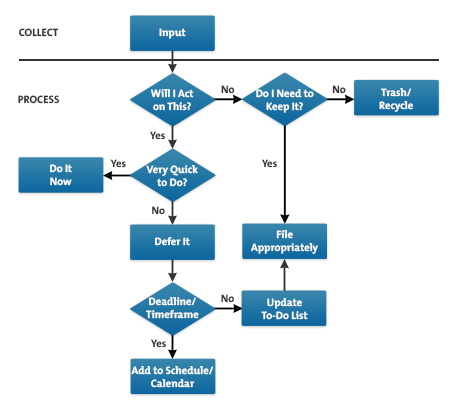
From "Getting Things Done" by David Allen. Published by Penguin Books, 2002.
An input is something that you need to take action on. Allen defines it as, "anything you have allowed into your psychological or physical world that doesn't belong where it is, but for which you haven't determined the desired outcome and next action step."
These inputs can be anything from thoughts that you've had about a new project, to emails and documents that you've received, to an invoice that you need to pay.
The main benefit of the tool is that it helps you quickly take action on all of the inputs that come your way. This means that you can focus on your objectives, instead of worrying about something that you might have missed.
There are three main stages in using the technique:
- Collecting.
- Processing.
- Reviewing (not shown on the diagram).
Let's look at each of these three stages in greater detail, and discuss how you can apply this process to manage your workflow...
Access the Full Article
This article is only available in full within the Mind Tools Club.
Learn More and Join TodayAlready a Club member? Log in to finish this article.


